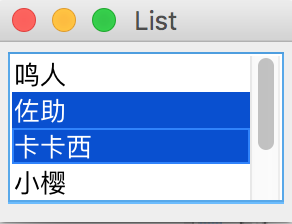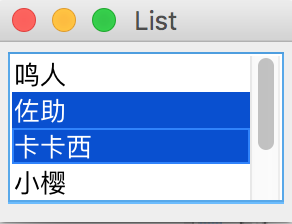Java开发GUI之列表
awt包中的List控件可以创建一个选择列表,此列表可以支持单选,也可以支持多选。
1
2
3
4
5
6
7
8
9
10
11
12
13
14
15
16
17
18
19
20
21
22
| static void ListTest(){
Frame frame = new Frame("List");
Panel pannel = new Panel();
List list = new List();
list.add("鸣人");
list.add("佐助");
list.add("卡卡西");
list.add("小樱");
list.add("釉");
list.add("大蛇丸");
list.setMultipleSelections(true);
list.addItemListener(new ListListener());
list.addActionListener(new ListListener());
pannel.add(list);
frame.add(pannel);
frame.pack();
frame.show();
}
|
ListListener类的简单实现如下:
1
2
3
4
5
6
7
8
9
10
11
12
13
14
15
16
| class ListListener implements ActionListener,ItemListener{
@Override
public void itemStateChanged(ItemEvent e) {
System.out.println(e.getSource());
}
@Override
public void actionPerformed(ActionEvent e) {
System.out.println(e);
System.out.println("======");
}
}
|
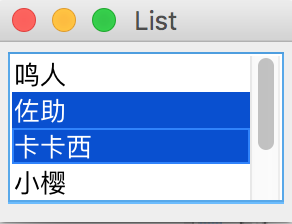
List控件中的方法解析:
1
2
3
4
5
6
7
8
9
10
11
12
13
14
15
16
17
18
19
20
21
22
23
24
25
26
27
28
29
30
31
32
33
34
35
36
37
38
39
40
41
42
43
44
45
46
47
48
49
50
51
52
53
54
55
56
57
58
59
60
61
62
63
64
65
66
67
68
69
70
71
72
73
74
|
public List();
public List(int rows);
public List(int rows, boolean multipleMode);
public int getItemCount();
public int countItems();
public String getItem(int index);
public synchronized String[] getItems();
public void add(String item);
public void addItem(String item);
public void add(String item, int index);
public synchronized void addItem(String item, int index);
public synchronized void replaceItem(String newValue, int index);
public void removeAll();
public synchronized void clear();
public synchronized void remove(String item);
public void remove(int position);
public void delItem(int position);
public synchronized int getSelectedIndex();
public synchronized int[] getSelectedIndexes();
public synchronized String getSelectedItem();
public synchronized String[] getSelectedItems();
public Object[] getSelectedObjects();
public void select(int index);
public synchronized void deselect(int index);
public boolean isIndexSelected(int index);
public boolean isSelected(int index);
public int getRows();
public boolean isMultipleMode();
public boolean allowsMultipleSelections();
public void setMultipleMode(boolean b);
public synchronized void setMultipleSelections(boolean b);
public synchronized void addItemListener(ItemListener l);
public synchronized void removeItemListener(ItemListener l);
public synchronized ItemListener[] getItemListeners();
public synchronized void addActionListener(ActionListener l);
public synchronized void removeActionListener(ActionListener l);
public synchronized ActionListener[] getActionListeners();
|