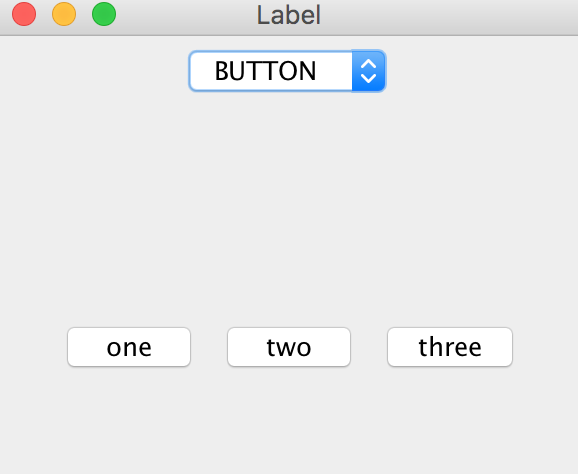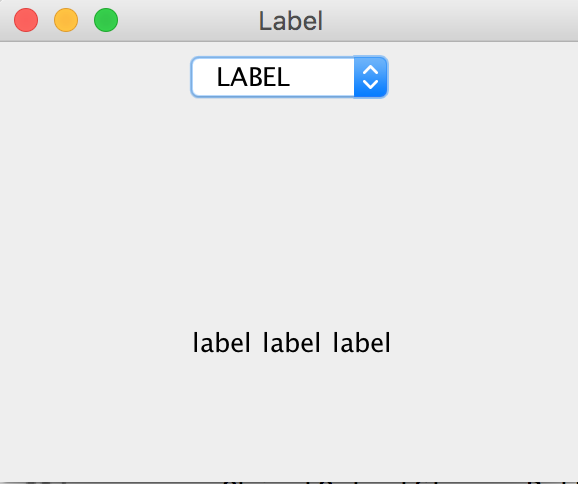Java开发GUI之CardLayout卡片布局
CardLayout布局允许进行多套界面的设计,通过切换界面来实现布局样式的改变。CardLayout类似与一叠卡片,默认最先添加的在前面,界面始终只展示一个卡片。示例如下:
1
2
3
4
5
6
7
8
9
10
11
12
13
14
15
16
17
18
19
20
21
22
23
24
25
26
27
28
29
| static Panel cardPannel;
static void CardLayoutTest(){
Frame frame = new Frame("Label");
Panel top = new Panel();
Choice choice = new Choice();
choice.add("BUTTON");
choice.add("LABEL");
choice.addItemListener(new CardLayoutChoiceListener());
top.add(choice);
CardLayout layout = new CardLayout();
cardPannel = new Panel(layout);
Panel p1 = new Panel();
p1.add(new Button("one"));
p1.add(new Button("two"));
p1.add(new Button("three"));
cardPannel.add("BUTTON", p1);
Panel p2 = new Panel();
p2.add(new Label("label"));
p2.add(new Label("label"));
p2.add(new Label("label"));
cardPannel.add("LABEL", p2);
top.add(cardPannel);
frame.add(top);
frame.pack();
frame.show();
}
|
Choice的监听对象类如下:
1
2
3
4
5
6
7
8
9
| class CardLayoutChoiceListener implements ItemListener{
@Override
public void itemStateChanged(ItemEvent e) {
((CardLayout)APP.cardPannel.getLayout()).show(APP.cardPannel, (String) e.getItem());
}
}
|
需要注意,CardLayout在进行卡片切换时,是通过卡片名来确定的,所以上面的代码将Choice的标题设置为和卡片的名称一致。
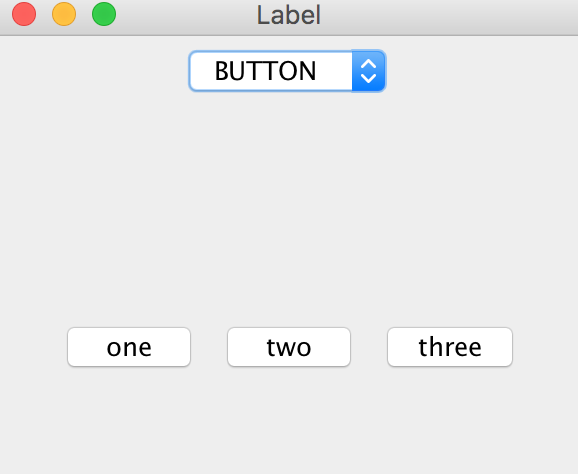
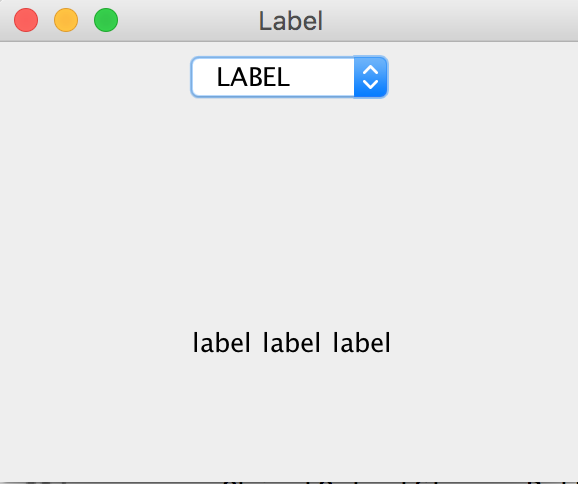
CardLayout类中方法总结如下:
1
2
3
4
5
6
7
8
9
10
11
12
13
14
15
16
17
18
19
20
21
22
|
public CardLayout();
public CardLayout(int hgap, int vgap);
public int getHgap();
public void setHgap(int hgap);
public int getVgap();
public void setVgap(int vgap);
public void first(Container parent);
public void next(Container parent);
public void previous(Container parent);
public void last(Container parent);
public void show(Container parent, String name);
|